I searched for an online tutorial for creating old looking photos in Photoshop. I found an in-depth one at
http://quinnstephens.com/tutorials/oldphoto.html The inspiration for this was a found photograph that I've featured more than once in my visual diary blog.
I practiced on a photo I took of some clouds, in the hopes it would become less 'twee'
 |
| Before |
 |
| After |
In depth tutorial
I used this technique on a scanned cyanotype of my own drawing, rather than toning in tea or coffee.
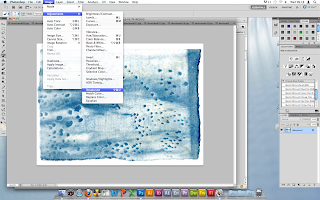 |
| First step is to desaturate the image. |
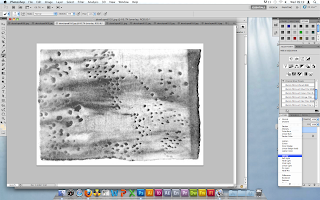 |
| Change this layer to 'overlay' |
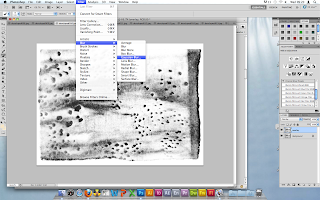 |
| Add a Guassian blur of around 1.5-3 pixels |
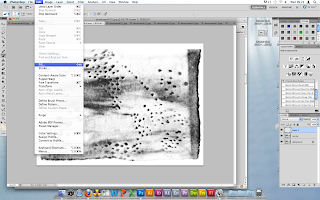 |
| Create a new layer and use Edit>Fill, choosing the 50% grey option. Again, make this an Overlay layer. |
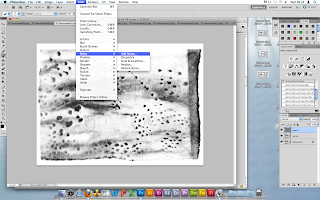 |
| Add noise |
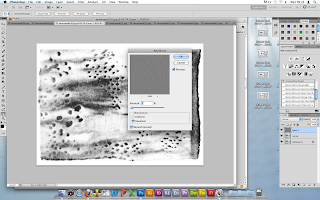 |
| 3% noise, Guassian and Monochromatic |
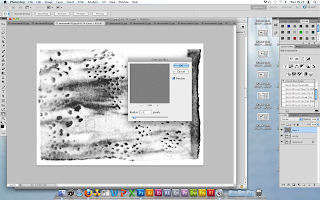 |
| Add another Guassian blur of 1.5 pixels, then add noise again using the same settings |
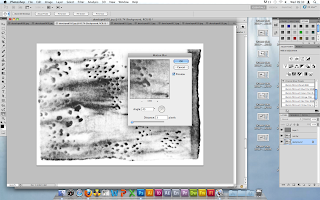 |
| Add a motion blur, 45 degrees and 3 pixels |
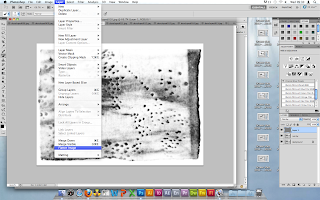 |
| Flatten the image using Layer>Flatten Image |
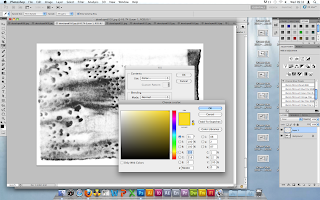 |
| Add extra toning by creating a new layer, Edit>Fill with colour |
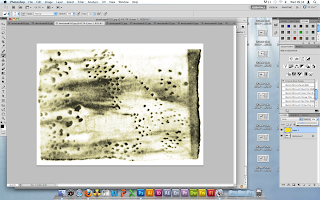 |
| Lower the opacity of this layer to create a subtle tone |
This technique works fantastically, however I will need to find the perfect tone to match my own photograph.


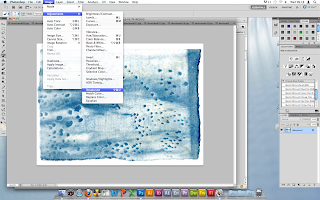
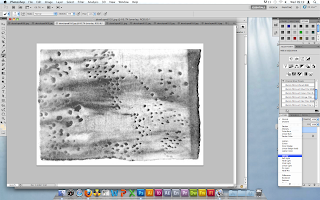
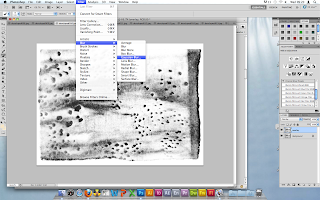
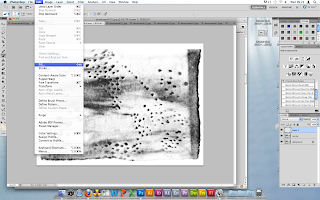
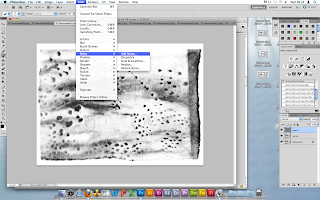
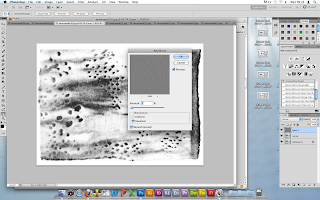
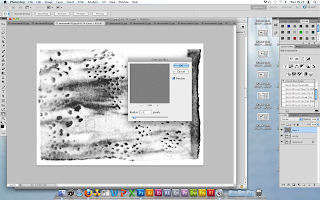
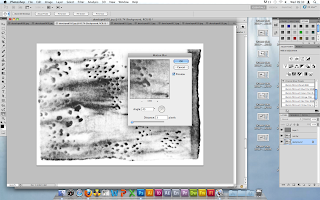
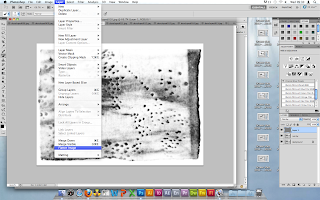
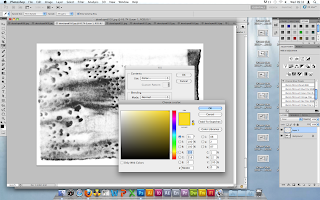
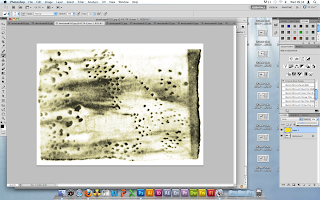



No comments:
Post a Comment